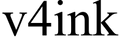v4ink
v4ink Bentsai B10 Mini Portable Inkjet Marking and Coding Printer - Yellow
Couldn't load pickup availability
Key Features:
-
Print on the Go: Weighs 195g and at the size of 110*40*90mm, B10 Mini connects to mobile phones via WIFI (supports both IOS and Android system) and fits in your pocket nicely. Super easy to get your printing journey started on the go.
-
Wide Range of Applications: You can print text, number, date and time, QR code, barcode, logo, picture directly onto objects, regardless of whether the surfaces are flat or curved. Very suitable for making customized printing whether it is for industrial purposes or personal touch.
- Print Anywhere: B10 Mini enables you to print anything on any porous and non-porous surfaces including paper, wood, fabric, carton box, glass, acrylic, plastic, polypropylene, aluminum foil, metal, ceramic, and even stone, etc.
-
Low Consumption Ink: B10 Mini uses a solvent fast dry ink, each cartridge contains 42ml high capacity ink, prints up to 2,000,000 characters ≈ 1,080,000 production date ≈ 98,182 QR Codes ≈ 29,189 barcodes. Every single character only costs $0.0002 at average gray level 3. A great money saver compared to other small character inkjet printers.
-
Freely Layout Design: Print size: 2.5mm to 12.7mm. Supports multi-line print with adjustable and diversified printing contents combined. You can even save your printing template on the PRTFOX APP for a quick use.
-
Easy to Use APP: Connecting via WIFI, all your operation will be done on the PRTFOX APP. Supports 17 languages, easy to operate and training free. Printing resolution is 300DPI with adjustable grey level.
- Battery-powered: B10 Mini is battery-powered, portable and super compact. However, it doesn't mean that you have to sacrifice on the wire. You can continue to use the machine while charging, no work progress will be slowed down.
Specifications
Specifications
● Model Number: BENTSAI B10
● Printer Color: Yellow
● Printer Weight: 195g
● Printer Dimensions: 110*40*90mm
● Nozzle Height: 12.7mm
● Spraying Distance: 2-5mm
● Picture Format: JPG, BMP, PNG
● Print Resolution: 300DPI
● Printing Speed: 500mm/sec (Maximum)
● Printing Area: 12.7mm×500mm
● Battery Capacity: 500mAh
● Power: 5V 1A
● Working Hours: 3 hours
● Standby Time: 3.5 hours
● Cable Port: Type-C
● Ambient Temperature: 0-40℃
● Ambient Humidity: 10%-80%
● Connection: WiFi
● APP Operating System: Android, iOSAPP Language Options: Arabic, Chinese, English, French, German, Hindi, Italian, Japanese, Korean, Persian, Portuguese, Russian, Spanish, Thai, Traditional Chinese, Turkish, Vietnamese
● Printing Content: Texts, numbers, symbols, QR codes, bar codes, pictures, time, date, counters, etc.
● Printing Materials: Wooden board, carton, stone, medium fiber board, pipe, metal, plastic, aluminum foil, etc.
Warranty
Warranty
Each v4ink handheld printer enjoys a 12-month limited warranty from the date of purchase, welcome to contact us at support_team@v4ink.com for support if you have any questions or problem with our products.
Shipping & Returns
Shipping & Returns
For shipping and returns, please refer to Shipping Policy and Return & Refund for details.









The revolutionary design of v4ink BENTSAI B10 Mini makes printing no longer boring and confined to businesses. Equipped with wireless detachable design and 195g extreme light weight, B10 Mini is super easy to carry around and fits your palm nicely.
WIFI connection also allows you to print on anything anytime, bringing your date, time, logo, barcode, QR code and other printing experiences to the next level.


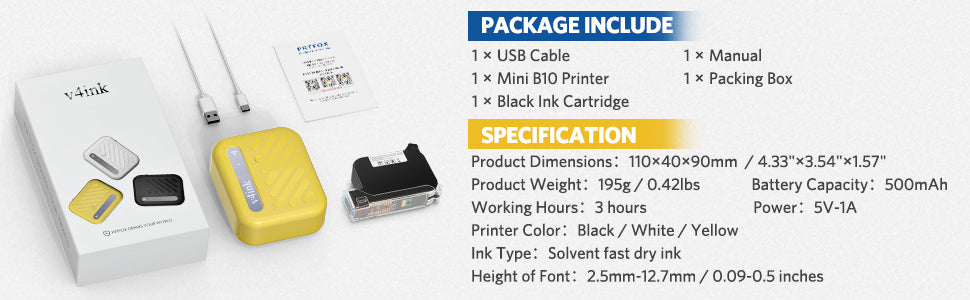
Video
FAQ & Troubleshooting
How to connect the printer to my phone?
● Download and Install PRTFOX App from App store.
● Click the round button on the printer to turn on the machine. Blue light indicates the printer is ready to print.
● Connect B10 mini printer to your phone through WIFI. (Note: Original WIFI password: 12345678. You may find this on the inside of the printer magnetic cover and the instruction manual).
● Connect B10 mini printer to the PRTFOX App by clicking the “+” button on the APP.
Then you’re all set and free to edit your print content or change printer settings on the PRTFOX App.
How do I find the latest of the firmware?
First, update your APP to the latest version; then connect your printer to the APP, and then you can update the firmware version inside the APP.
How to print consecutive number?
● Connect your B10 mini printer to PRTFOX APP.
● Click "Settings" icon at the top left corner.
● Click "Print" in Setting.
● Turn off the "Repeat print" at the bottom.
● Click the check icon.
After this setting your B10 should be ready to print consecutive number.
Kind reminder: Please keep your phone screen on while printing, otherwise data could not transfer to the printer.
B10 Mini printer seems to be unresponsive under charging, what's going on?
Please note that the charging cable of B10 Mini can only work with a 5V1A charging head, check whether you're using the right one before charging.
If the charging head is correct yet the printer still do not respond under charging, please contact us at support_team@v4ink.com to get further support.
Can I print on curved surface with the B10 mini printer?
Definitely. Under proper conditions, B10 can print on rough, curved and uneven surfaces. The roller plate on the device is also designed to be removable so as to help you print on small and narrow surfaces more smoothly.
Can B10 Mini print addresses (3-5 rows) in one go? (Street, city, zip code, sometimes country.)
Sure. BENTSAI B10 Mini has a 12.7mm / 0.5 inch print head and allows to print multiple lines. Based on our test, up to 5 lines can be printed when using the smallest font size.
What WON'T the ink stick to?
B10 mini uses a solvent based quick dry ink and it is suitable for most of non-porous and semi-porous materials in the market except the glossy surfaces such as polyester paper and POM plastic. Please be aware that the color rendering would be various due to the surface color. For example, green ink would not be visible on dark surfaces.